This article refers to the NBC App and other brands’ apps within the NBCUniversal family, including Bravo, CNBC, E!, MSNBC, Oxygen, SYFY, Telemundo, Universal Kids, Universo and USA.
For video errors, broken Link Your TV Provider links or to switch linked providers on Apple devices, please follow the instructions below to relink, troubleshoot and see if the issue could be the location or network. Issues are resolved for over 90% of people who follow the instructions below correctly.
*If the trouble occurs while activating Apple TV within a mobile or computer browser at NBC.com/activate, clear the browser data or cache.
Relink
- In the Apple Settings app

- Select TV Provider,
(Apple TV: Users and Accounts then TV Provider),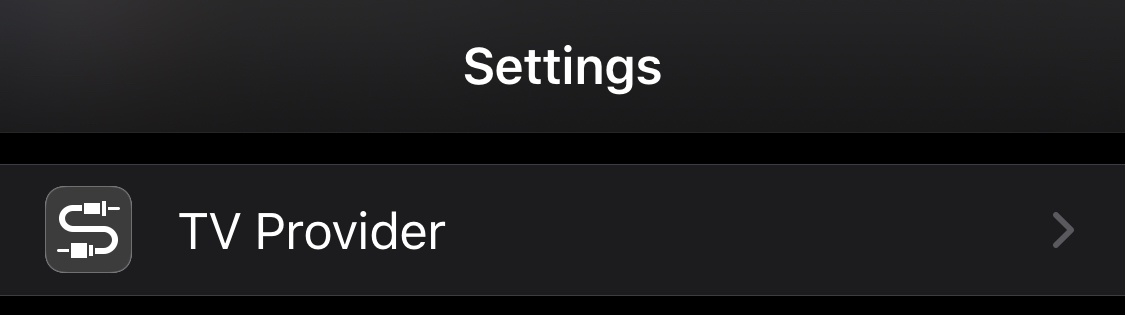
- Select Sign Out,

- and Confirm.
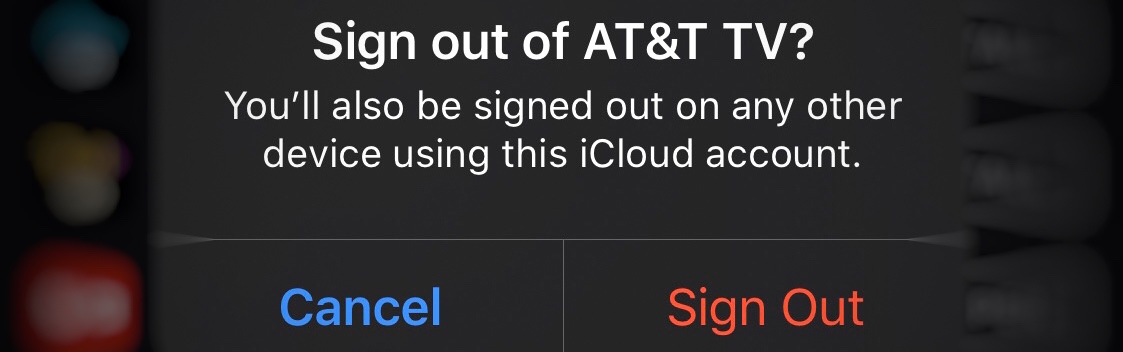
☝️ Don't just toggle off the apps.
☝️ Don't sign back in to your provider at this time.
- Confirm you have logged out of every one of our apps by opening each app* on the device. Otherwise the apps may sign each other back in incorrectly.
*NBC, Bravo, E!, MSNBC on iOS, Oxygen, SYFY, Telemundo, Universo and USA. - Go to our app > MORE > Link Your TV Provider
(Apple TV: MORE > MY PROFILE > Link) - Select Don't Allow if prompted.
- Sign in with the primary provider account email address.
- Enjoy.
If you're still having issues, try...
Troubleshooting
| iPhone/iPod |
| iPad |
| Apple TV |
If you're still having issues, read...
Location
Click here to read up on why this may be due to your location. If it's not your location, read...
Network
Click here to read up on why this may be due to your network and Home Based Authentication.